
ICD-10-CM App for iPhone, iPad and Mac
ICD-10-CM is a classification system used to code medical diagnoses and reasons for healthcare encounters. The Ascriva ICD10-CM app for iPhone, iPad and Mac is designed to quickly find, save and share ICD-10-CM codes. The app supports both browsing and smart searching. Create a library of frequently used codes in named folders and view official ICD-10-CM coding notes and guidelines. Automatically search the Web for additional information about an ICD-10-CM code or diagnosis. Since its release in 2017, the Ascriva ICD-10-CM app has been adopted by thousands of health professionals in over 40 countries.
In January 2025 we released version 6 of the Ascriva ICD-10-CM App – completely redesigned to provide a faster, smarter and more intuitive way of working with ICD-10-CM codes on your iPhone, iPad and Mac. The new app design features:
- A new modern interface design
- Fast, responsive navigation
- Search-as-you-type functionality
- Search using Voice Dictation
- Redesigned Favorites Manager
- Sync code favorites across devices using iCloud
- Select Font Size on iPad and Mac
- Improved code printing and sharing
- A new Settings menu
- Searchable Coding Guidelines
- Redesigned online QuickStart Guide
- Runs on Mac (Apple Silicon)
- Requires iOS 17 or later
Ascriva ICD-10-CM Version 6 Screen Shots
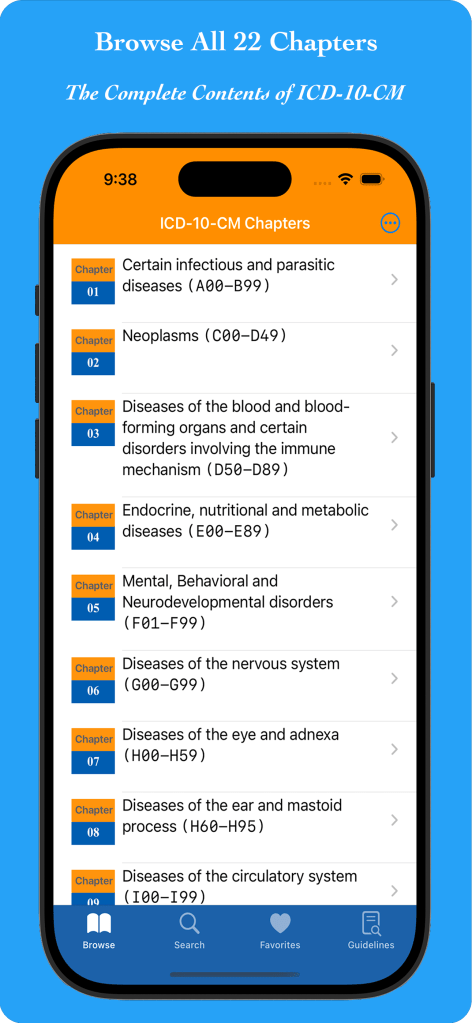


Browse
Search
Favorites
Navigate the ICD-10-CM hierarchy to find billable codes. View ICD-10-CM Chapters, Blocks, Sections and Codes. Billable codes are clearly identified. View any billable code’s official coding guidance notes, copy codes to the system clipboard, share codes, add codes to your Favorites library or automatically search the Web for additional information about an ICD-10-CM code or diagnosis.
Search-as-you-type to quickly find ICD-10-CM codes. The app automatically translates commonly used medical terms to those used by ICD-10-CM. From the search results you can browse to more specific codes, view official coding guidance, copy a code to the clipboard or add a code to your ‘Favorites’ library, or automatically search the Web for additional information about a code or diagnosis.
Easily add ICD-10-CM codes to your Favorites library. Organize your saved codes into named folders. View the official coding guidance notes for saved codes. Share your favorite codes with colleagues. Rename, delete or edit Favorites folders. Automatically sync your Favorites library with your other iOS devices using iCloud. Print favorites to any AirPrint-enabled printer.

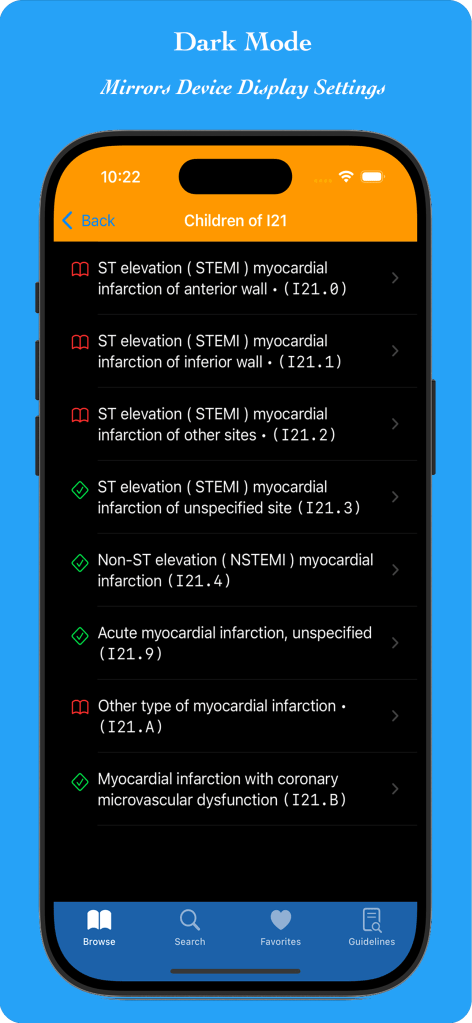

Official Coding Notes
Dark & Light Modes
Official Guidelines
View the official CMS coding notes for any billable code to help choose the correct ICD-10-CM code(s). Copy codes to the system clipboard or add to your Favorites library.
The app automatically supports Dark and Light display modes. Go to iOS Settings > Display & Brightness > Appearance to manage this feature.
View and search the official ICD-10-CM coding guidelines from within the app. No network access required.
FAQ – Frequently Asked Questions about the Ascriva ICD-10-CM App
- What is ICD-10-CM?
- The International Classification of Diseases, Revision 10, Clinical Modification (ICD-10-CM) is a system used to code medical diagnoses and the reasons for healthcare encounters in the United States. ICD-10-CM is maintained and updated by the National Center for Health Statistics (NCHS) (under authorization by the The World Health Organization) at the U.S. Center for Disease Control and Prevention (CDC). Learn more about ICD-10-CM coding here.
- How often is ICD-10-CM Updated?
- ICD-10-CM is updated twice each U.S. financial year (October 1 through September 30 of the following year). A major update is released each October 1 and a minor update released April 1. The current 2025 version of the ICD-10-CM codes is valid from October 1, 2024 through September 30, 2025. We will release version 6.4 of the app on October 1, 2025, supporting the FY26 version of ICD-10-CM (valid October 1, 2025 – September 30, 2026).
- What version of ICD-10-CM does the current Ascriva app include?
- As of October 1, 2024 the app uses the ICD-10-CM 2025 codes updated in April 2025 and valid until September 30, 2025. We will release version 6.4 of the app on October 1, 2025, supporting the FY26 version of ICD-10-CM (valid October 1, 2025 – September 30, 2026).
- What iOS devices does the Ascriva ICD-10-CM app support?
- The app will install on any iPhone or iPad running iOS version 17 or later
- My iPhone or iPad uses an older version of iOS, can I upgrade to Version 6 of the app?
- iOS 17 or later is necessary to deliver the exciting new features in version 6 of the app.
- Will the App run on my Mac?
- Yes, as of version 6.2 the Ascriva ICD10-CM app will run on Mac computers with Apple silicon. Go to the App Store on your Mac and search for “Ascriva ICD10-CM”.
- Is there a free trail of the app available?
- Yes, beginning October 1, 2025 the app moves to a subscription-based model that offers a free 7-day trail. Select an annual subscription for $9.99 or a 3-month subscription for $3.99 to begin your 7-day, unlimited, free trial. If the app does not meet your needs, just cancel your subscription before the end of the 7-day trial period.
- If I purchased the app before October 1, 2025 will I need a subscription?
- No. If you purchased the app prior to October 1, 2025 you will continue to have full access to the app and all future updates without a subscription. This should happen transparently but if you purchased the app before October 1, 2025 and are presented with a subscription offer, please contact us at support@ascriva.com – we will be happy to help.
- Where can I get the Ascriva ICD-10-CM app?
- From the Apple App Store – here
- Is there a guide to using the Ascriva ICD-10-CM app?
- Yes. The app contains a web-based quick start guide, allowing us to provide you with the most current information. Choose ‘QuickStart Guide’ from the menu available in ICD-10-CM Chapters.
- Does the app support the official ICD-10-CM coding notes and guidelines?
- Yes. Many ICD-10-CM billable codes have official coding notes to assist you in choosing appropriate billing codes. The app will automatically display the following official ICD-10-CM coding note types: Includes, Excludes, Code First, Use Additional. The app also includes a brief explanation of each note type. The app also supports viewing and searching the full text of the official ICD-10-CM Coding Guidelines.
- How Do I Distinguish Billable and Non-Billable ICD-10-CM Codes?
- The app does it for you. Billable Codes are clearly indicated using a green checkmark icon, whereas non-billable (organizing) codes are labeled with a red book icon. Non-billable codes are also indicated by a bullet character ‘•’ that precedes the code e.g. ‘Type 2 diabetes mellitus with kidney complications • E11.2‘. Only billable Codes are copied to the system clipboard, added to your Favorites library or exported.
- How Do I Search ICD-10-CM using the app?
- Tap the ‘Search’ icon at the bottom of the screen. Enter the first few characters of one or more of the words that you are searching for a list of matching codes is displayed as you type. For example, if you want to find codes related to ‘Atrial Fibrillation‘, type ‘atr fib’. Word order, case and punctuation are ignored by the search engine. The search results display both Billable Codes and Non-Billable codes so that you can browse from Non-Billable Codes in the search results to find related Billable Codes.
- Can I search for an ICD-10-CM Code?
- Yes. To search for a code, just enter the code. For example to search for the code ‘J45.21‘ enter ‘J45.1‘. To find all of the codes that begin with ‘J45‘ enter ‘J45‘. If a code search does not find the code that you searched for, try entering the code with a period character at the end of the code – e.g. ‘J45.2.’ (note the period).
- I Found a Code That I Need. Now What?
- When you tap on a Billable Code information about that code is displayed in a ‘Code Information’ pane.. To copy the code to the system clipboard just tap the code at the top of the screen. To add the code to Favorites tap the ‘Add to Favorites‘ button and select (or create) the folder into which you want to save the code. To share the code via Email, Messages or AirDrop, tap the menu icon in the top right corner and select ‘Share this code…‘.
- What are ICD-10-CM Coding Notes?
- ICD-10-CM codes may have official Coding Notes. The app will display any associated coding notes for a selected billable code in the ‘Code Information’ pane. These notes are created by the Centers for Medicare and Medicaid Services (CMS) and the National Center for Health Statistics (NCHS), two departments within the U.S. Government’s Department of Health and Human Services (DHHS). The notes are provided as guidelines for coding and reporting using the International Classification of Diseases, 10th Revision, Clinical Modification (ICD-10-CM). These guidelines have been approved by the four organizations that make up the Cooperating Parties for the ICD-10-CM: the American Hospital Association (AHA), the American Health Information Management Association (AHIMA), CMS, and NCHS. In the United States Adherence to these guidelines when assigning ICD-10-CM diagnosis codes is required under the Health Insurance Portability and Accountability Act (HIPAA).
- Can I Save Codes for Future Use?
- Absolutely. The ICD-10-CM app allows you to create a personal library of Favorite codes within the app. Simply tap the ‘Add to Favorites’ button on the ‘Code Information’ pane. You will be prompted to add the code to an existing named folder or create a new named folder. You can create as many named Favorites folders as you wish.
- What Can I Do With My Saved Favorites Codes?
- Anything that you can do with a found code (see answer above) can also be done with a code that you have saved to your Favorites library. In addition, from the Favorites display you can view the contents of named Favorites groups, rename groups, delete groups and copy saved codes between groups. You can also edit a group to remove codes, if you wish. Groups of Favorite codes can also be printed, shared with others app, sent via Mail or Message, or pasted into other apps.
- Can I Print ICD-10-CM Codes?
- Yes. Long Tap (tap and hold) on a folder name and select ‘Print Folder Codes’ from the popup menu. You can print directly from your device to an AirPrint-compatible printer. This option also supports saving the list of codes within a folder to a PDF file which can be exported and printed later.
- Can I Save or Share Favorite folders?
- Long Tap (tap and hold) on a folder name and select ‘Share Folder Codes’ from the popup menu.
- Can I Sync my Favorites Library with the Ascriva ICD-10-CM app running on a different device?
- You can optionally sync your Favorites library across multiple devices running the Ascriva ICD-10-CM app via iCloud. To do so, go the app’s Settings menu and turn on ‘Sync Favorites with iCloud’. Do the same in the app running on other devices. Ensure that all the devices that you wish to sync with are logged into the same iCloud account. Synching is not currently in real time. The ICD-10-CM app syncs with iCloud when launched, when it becomes inactive and when quit.
- I previously used Ascriva’s ICD-10-CM 2024 app and saved codes to the Favorites Library. Now that I am using the ICD-10-CM 2025 app Version 6 how do I know that my saved codes are valid 2025 billing codes?
- Use the ‘Verify Favorites Library…‘ option in the Favorites menu. Select this menu item and the app will verify that all of the codes saved in your Favorites Library are valid 2025 billing codes. Any codes revised in the 2025 version of ICD-10-CM will be updated. Any codes deleted from the 2025 version of ICD-10-CM will be removed from your Favorites Library.
- Can I See Where a Code Exists Within the ICD-10-CM Hierarchy?
- Yes. In the Code Information panel tap the menu icon in the top right corner of the screen then select ‘View path to this code”. This will display the location of the code within the ICD-10-CM hierarchy. You can also get this menu option using a Long Tap ( tap and hold) on any billable code in Browse mode or any code in a search results list. Viewing the code location can be a helpful way to learn how ICD-10-CM is structured.
- Does the Ascriva ICD-10-CM App Contain Advertisements?
- No. We do not use advertising to support the App.
- Does the Ascriva ICD-10-CM App Track Me?
- No. The app does not track you or collect any information about how you use the app.
- I Have a Question That is Not Answered Here. What Should I Do?
- Please send your question to support@ascriva.com
Apple, the Apple logo, iPad and iPhone are trademarks of Apple Inc., registered in the U.S. and other countries. App Store is a service mark of Apple Inc.
